Kubefirst 2.1 - Instant GitOps Platform Gets an Amazing User Interface
Deploying a new Kubernetes cluster has never been easier. You can now use the console app UI to do so, and have fun while your management cluster is created.
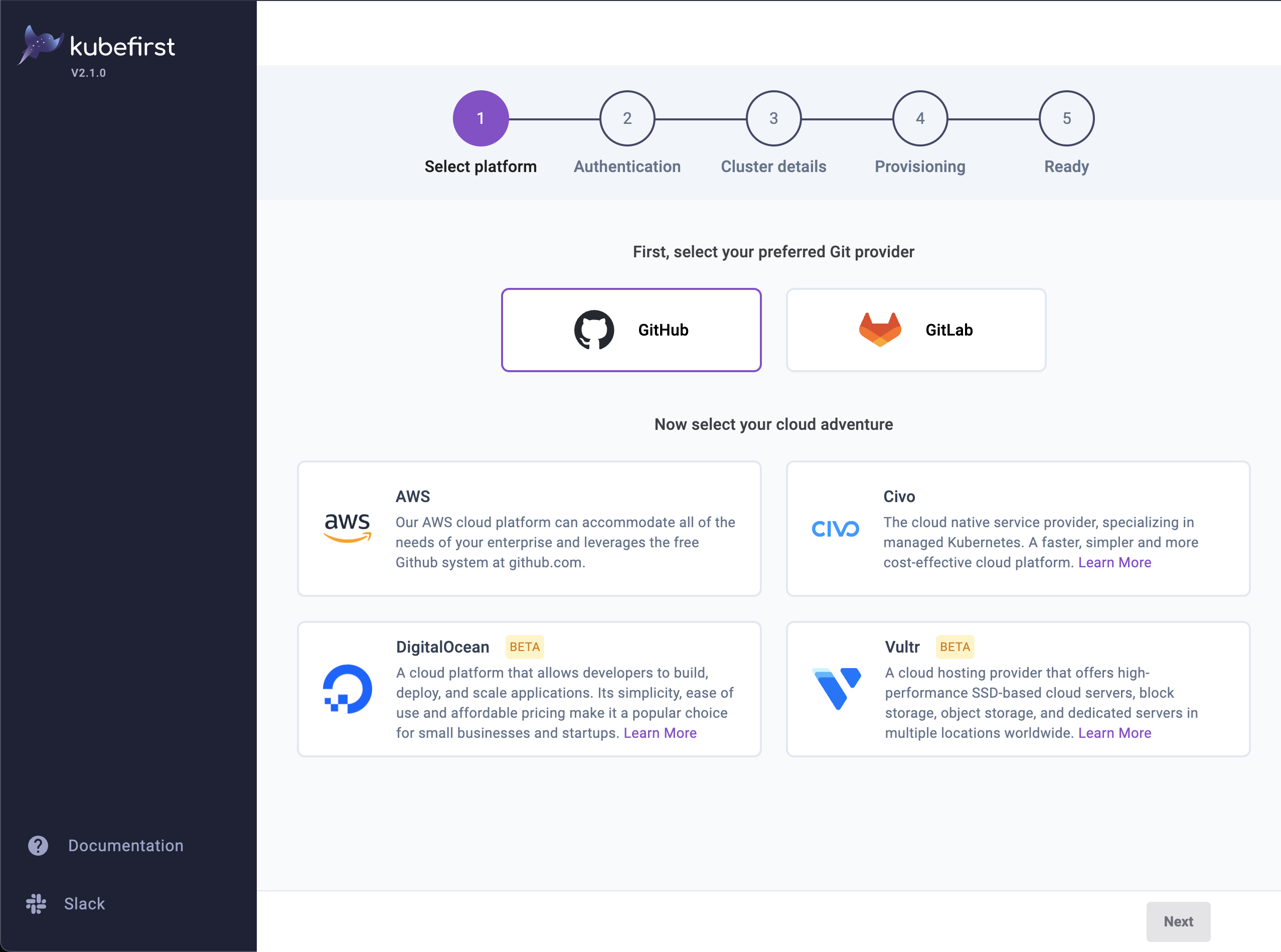
With this release, we are setting the foundation for the soon-to-be multi-clusters feature. By doing so, we introduced a more visual, and interactive way to create new management clusters. There are now more ways for you to create a management cluster, and have fun while doing so. It may not seem like much for a new release at first, but the engineering team was hard at work: they decoupled the logic from the CLI to create a shared library that also implements an API which will give us a consistent user experience. Read more to know how to jump the fun wagon, and swim in the new user experience.
If you’re just joining us, Kubefirst provides fully automated open source application delivery and infrastructure management GitOps platforms providing you with the best cloud native tools with a single command.
ClickOps, the right way
The CLI used to be the only player in kubefirst town, but it’s not true anymore. Don’t get us wrong, the CLI is still as powerful as always, but there’s a new person in town, one you may already be familiar with: the Console app!
Yep, the console got an upgrade. You can now install a management cluster using the Console app as your visual installed. To get started*, you will need to get the console up by running this command in your terminal:
kubefirst launch upAt that point, the launcher will launch the Console app automatically in your browser. If you already have a working cluster, or you prefer to not install the CLI on your machine, but still want to rip the benefits of kubefirst, you can Helm install us with the following commands.
helm repo add kubefirst https://charts.kubefirst.com
helm repo update
helm install kubefirst --create-namespace \
--version 2.1.0 \
kubefirst/kubefirst
kubectl port-forward svc/kubefirst-console 8080:8080If you are on a Macbook with a M1/M2 chipset or on an ARM based computer, you need to add more flags to the helm install command:
helm repo add kubefirst https://charts.kubefirst.com
helm repo update
helm install kubefirst --create-namespace \
--version 2.1.0 \
--set=mongodb.image.repository=arm64v8/mongo \
--set=mongodb.image.tag=latest \
--set=mongodb.persistence.mountPath=/data/db \
--set=mongodb.extraEnvVarsSecret=kubefirst-initial-secrets \
kubefirst/kubefirst
kubectl port-forward svc/kubefirst-console 8080:8080When using Helm to install the console app, you need to access the console in your browser of choice manually: it will be available at http://localhost:8080 once you open the port forward.
From now on, your new Kubernetes management cluster is just a couple clicks away. Watch the following video to see the full process of using the UI to create your new Kubernetes management cluster powered by kubefirst.
Please note that it's not possible to install a local cluster using k3d with the UI, but you can still do it with the CLI (GitHub or GitLab). As always, read our documentation for more information.
* If you are new to kubefirst, you must install the CLI first by running brew install kubefirst/tools/kubefirst if you are on macOS and using Homebrew. If not, read our installation instructions for more information.
Take a breather

Depending on which cloud provider you are choosing to create your new management cluster, it takes about 600 seconds (OK, 10 minutes) for the Civo one, 7 minutes for a cluster on DigitalOcean (beta), 10 minutes if you choose Vultr (beta) and twenty-five for the big guy, AWS. Now that you’re not looking at the terminal, expecting it to go faster if you watch it (aren’t we all doing that, or is it just me?), we are introducing 2 new ways to pass the time while the kubefirst magic is happening: the video library (see screenshot below), and Flappy K-Ray (see screenshot above)!
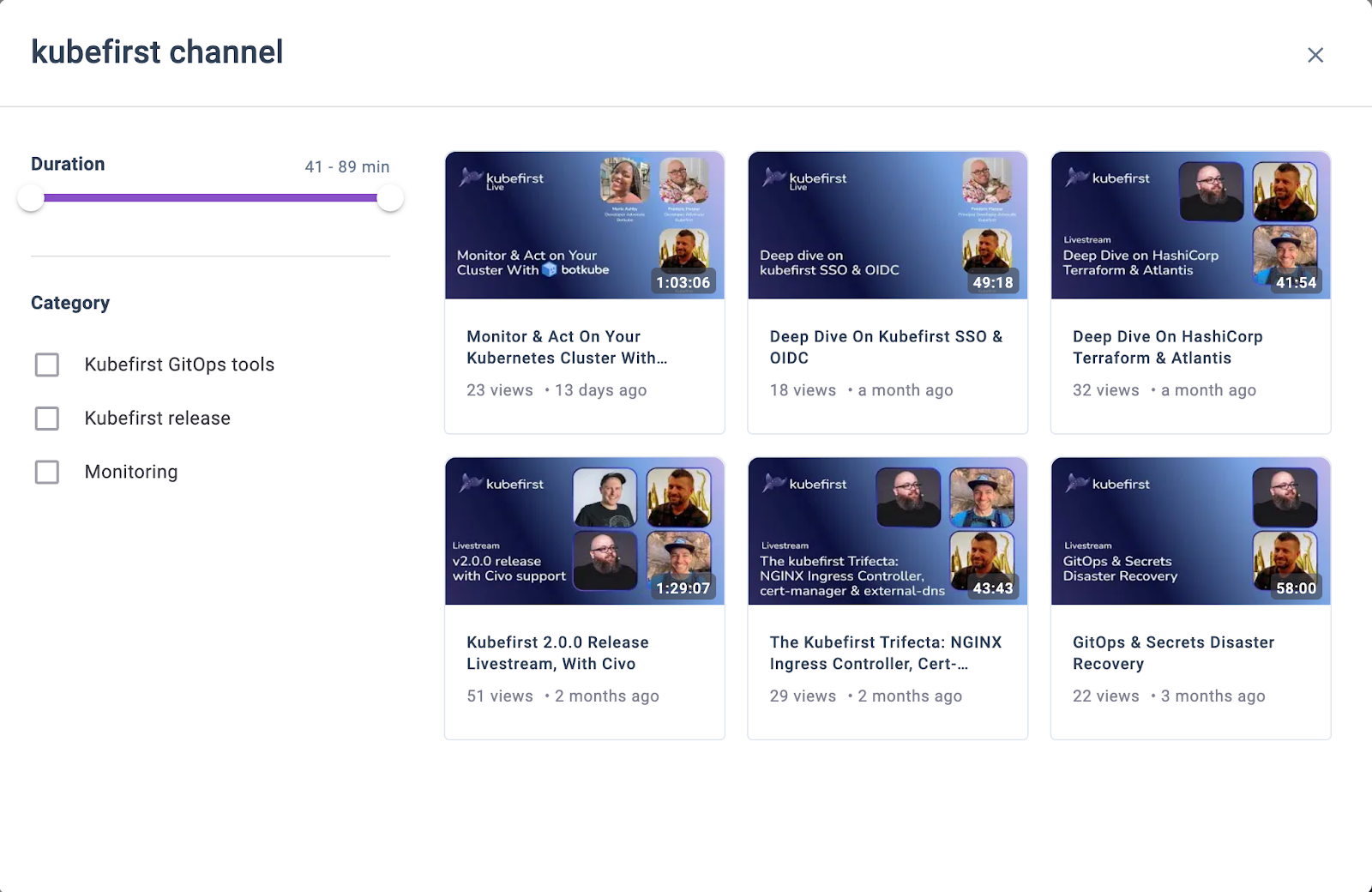
Far from us to suggest you shouldn’t work on other things during that time, but it’s proved that taking regular breaks can actually help you be more productive. It’s why we think your boss should thank us for our new fun features! So yes, from now on, when provisioning a new Kubernetes cluster, you will have the choice to watch some of our videos (tutorials, livestreams, and soon, shorter features centric demos) or if you really want to give your brain a break, play a game of Flappy K-Ray. Oh, and yeah, all the difficulty of the original Flappy Bird game, but with the cuteness overload that brings K-Ray, our beloved mascot.
And Win Some Prizes

Oh, and that’s not it: tweet your score using the Twitter icon at the bottom right including a screenshot of this game over screen showing your score (you need to take the screenshot manually—we’ll automate the process in a future release), and you may win a prize.
Each month, the top score (the GitOps Pipelines one from your screenshot, as the Top Score can have been done in a previous month) will receive a beautiful Kubefirst trucker hat, a K-Ray Plushie, a branded t-shirt, and some stickers. Don’t be sad if you don’t have the biggest monthly score as we will send kubefirst t-shirts, and stickers to the 10 follow-ups. Oh, and let me share you a small secrets… that number is not set in stone, K-Ray may feel more generous some months, so even if you scorch the earth looking for others’ scores and find you’re not in the top 10, share it anyway!
Lastly, if you are not on Twitter, you can do the same on LinkedIn, but you’ll have to manually share your score as we don’t have a fancy semi-automated icon yet. Also, Scouts honor my friend, no changing the score in the game canvas with the browser console and some JavaScript.
Multi-clusters, here we come!
This is only the first step in that direction, and that train is coming fast. Before you miss it, try 2.1 yourself! As always, we are on our Slack community if you need any help or just want to say hi. We also welcome any constructive feedback or feature suggestions: we firmly believe that our community feedback is the only way we can continue to give you a better user experience, so, tell us what you think!

